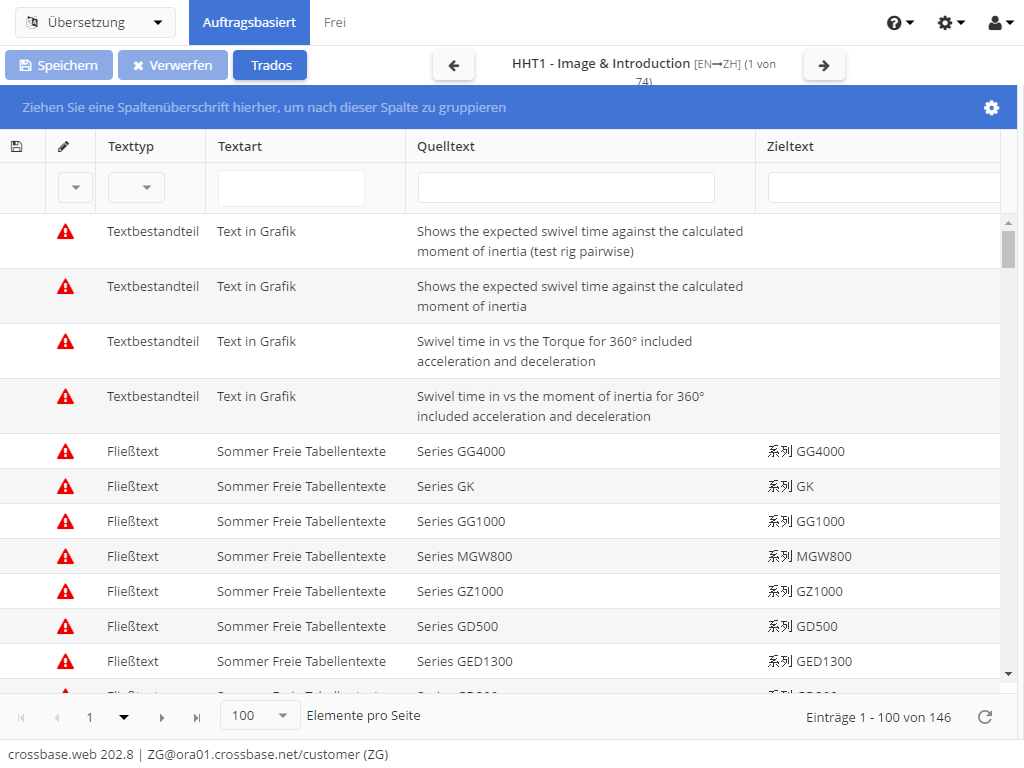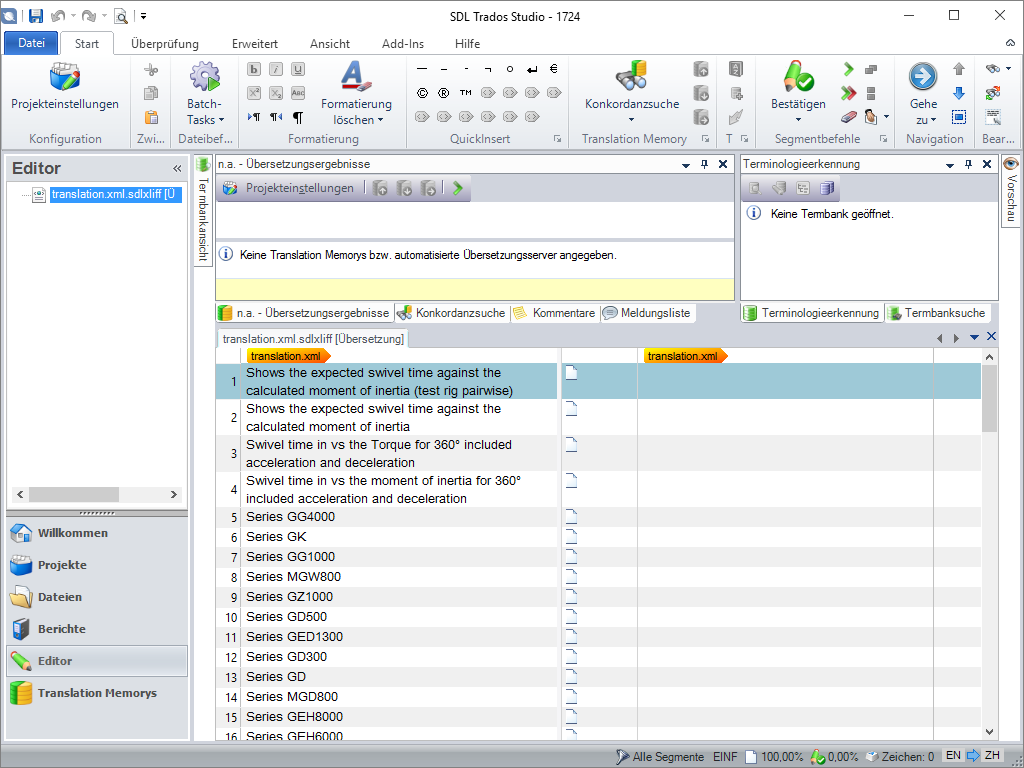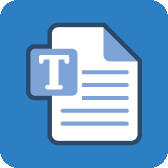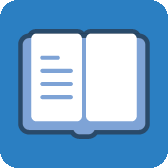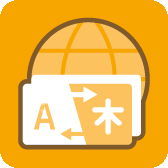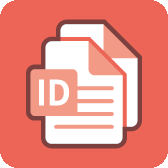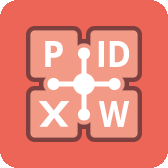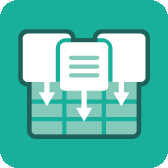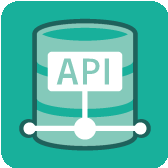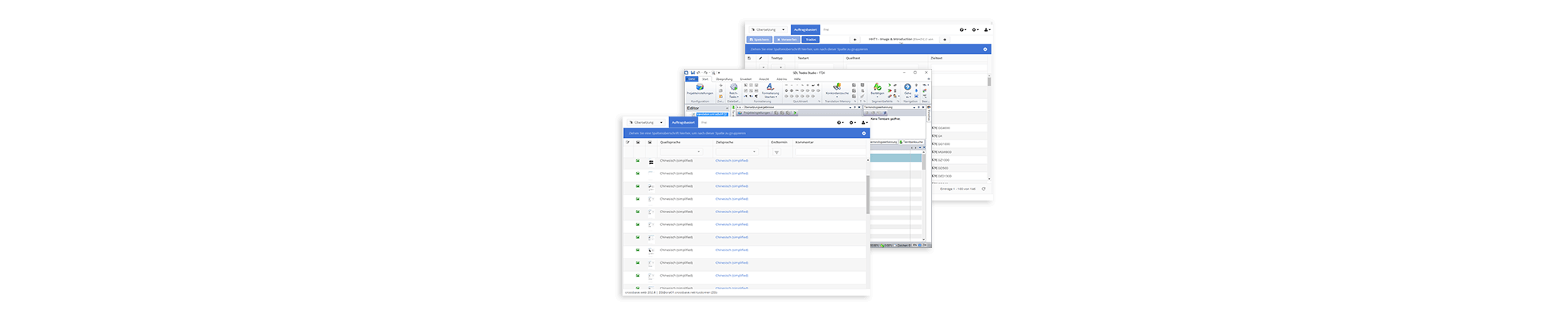

Rollout crossbase web front end at Zimmer Group
The first version has already impressed by its problem-free installation, by being easy to learn and use, and by running quickly.
Markus Kollos
Online Marketing Manager & Database Publishing, Zimmer GmbH (Zimmer Group)
Ettlingen, 09-15-2016: The Zimmer Group was founded in 1980 by the brothers Martin and Günther Zimmer in Rheinau. The company has bundled its expertise, which has grown over decades, into six powerful technology areas: Handling technology, damping technology, linear technology, process technology, tool technology and machine technology. In these technology areas, products with technological leadership are created which are sold worldwide under the established brand names Zimmer, Sommer-automatic and Benz. The Zimmer Group is a global player with subsidiaries and distribution partners in 28 countries. It employs almost 1,000 people worldwide and has a turnover of 103 million euros.
For data maintenance and decentralized translation of the product information in the crossbase database, Zimmer has decided to use crossbase.web. With this browser-based interface, users can translate, check and correct texts as well as maintain and localize product information.
Central functions of the solution
Easy to use and productive user interface
crossbase.web provides a function-rich, productive user interface of the kind previously only available for desktop applications. For example, the functions available for one or more selected data records can also be selected directly via a context menu. Columns can be displayed, hidden or rearranged to optimise the way in which the required information is displayed. Entries can be filtered and grouped, just like in Excel. A lot of effort has been put into improving performance.
Modern appearance and customisable user interface
The user can switch between a completely bright or dark user interface theme (as used in Adobe applications), to suit their personal preference. In addition, any settings made, such as the configuration of the columns in a table can be saved for every work area on a user-specific basis.
Online translation and revision with contextual layout and direct link to SDL Trados
In the field of translation, a distinction is made between translation jobs and correction jobs. Texts from publications created with crossbase can also be edited with layout context. Translators and proofreaders can access the orders depending on their authorization. Jobs are controlled by the central translation manager, who can also check and therefore control progress at any time.
The WYSIWYG editor is integrated directly "inline" in the overview table, so that the texts can be translated quickly and easily. If the job involves print layout, the text alignment and wrapping can be checked directly in a print preview, via the integrated Adobe InDesign server. Complex correction cycles are thus avoided.
Optionally, the texts to be translated can be transferred from the web browser to SDL Trados Studio with a single click (application with Kaleidoscope plug-in must be installed locally on the user's computer). This plugin allows you to select modules to be translated in the web frontend and open them directly in the locally installed SDL Trados Studio instance at the push of a button, without having to download files locally and open them separately. After translation, the texts can also be returned to the web front end at the push of a button. This completely eliminates the need for file management on the local computer.
Maintaining product information data in tables
The user can select any number of products via a structure and open them for joint editing in a table display. Data can then be added to product features, figures and illustrations, texts, relationships and catalog ranges, directly in the table, or values can be transferred to all other products by clicking on them with the mouse. Here, a helpful visual aid is provided: the system shows you whether values are identical across the selected products (green), whether they differ (yellow), or whether they are absent (red).
As product information is displayed on the basis of the predefined customer-specific data model, the user is led through the data maintenance process, achieving high data quality. Here, fields are either required or optional fields. Each field has a link to a specific information type, e.g. an attribute, an image category, a text type or a relationship type.