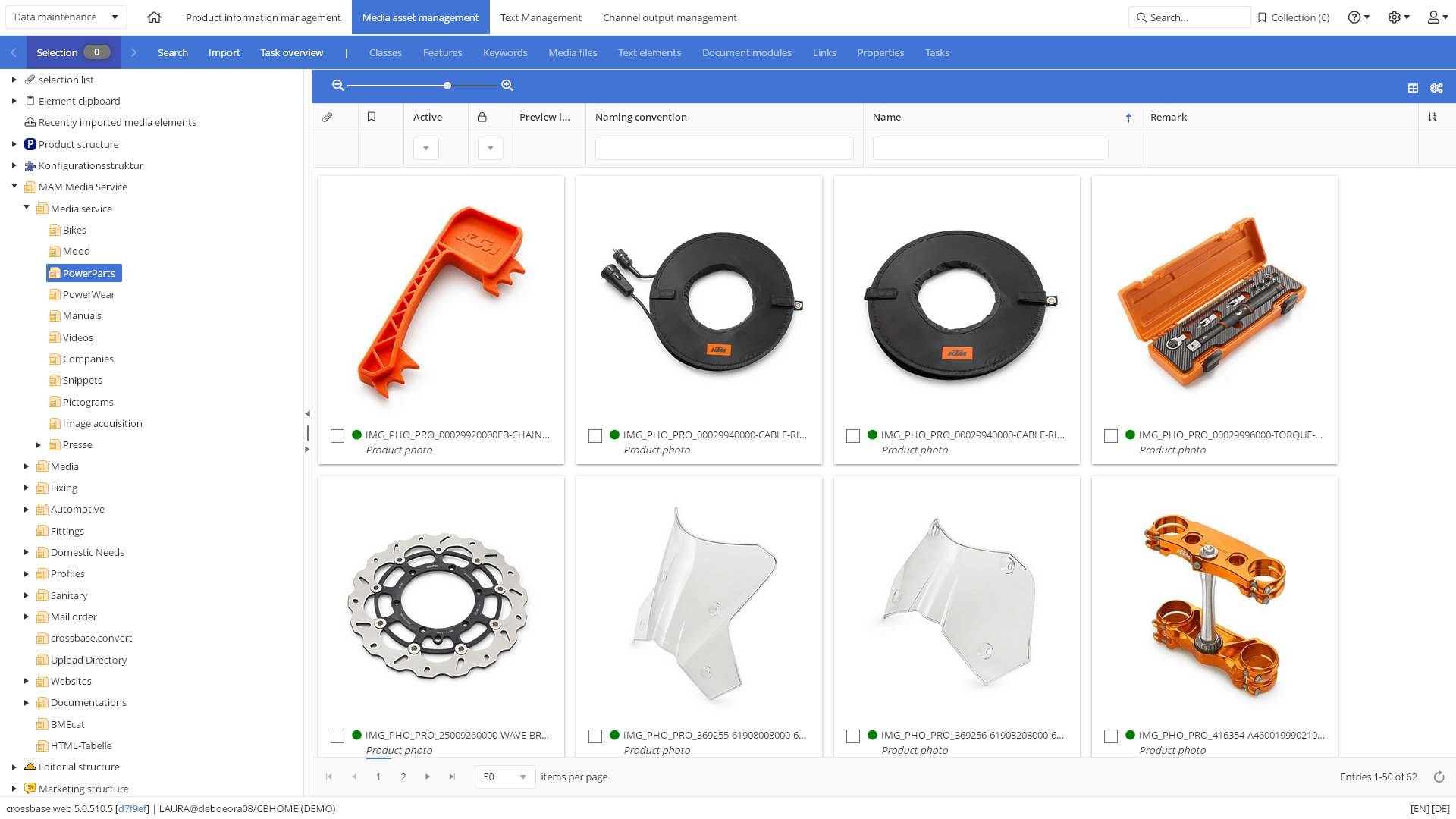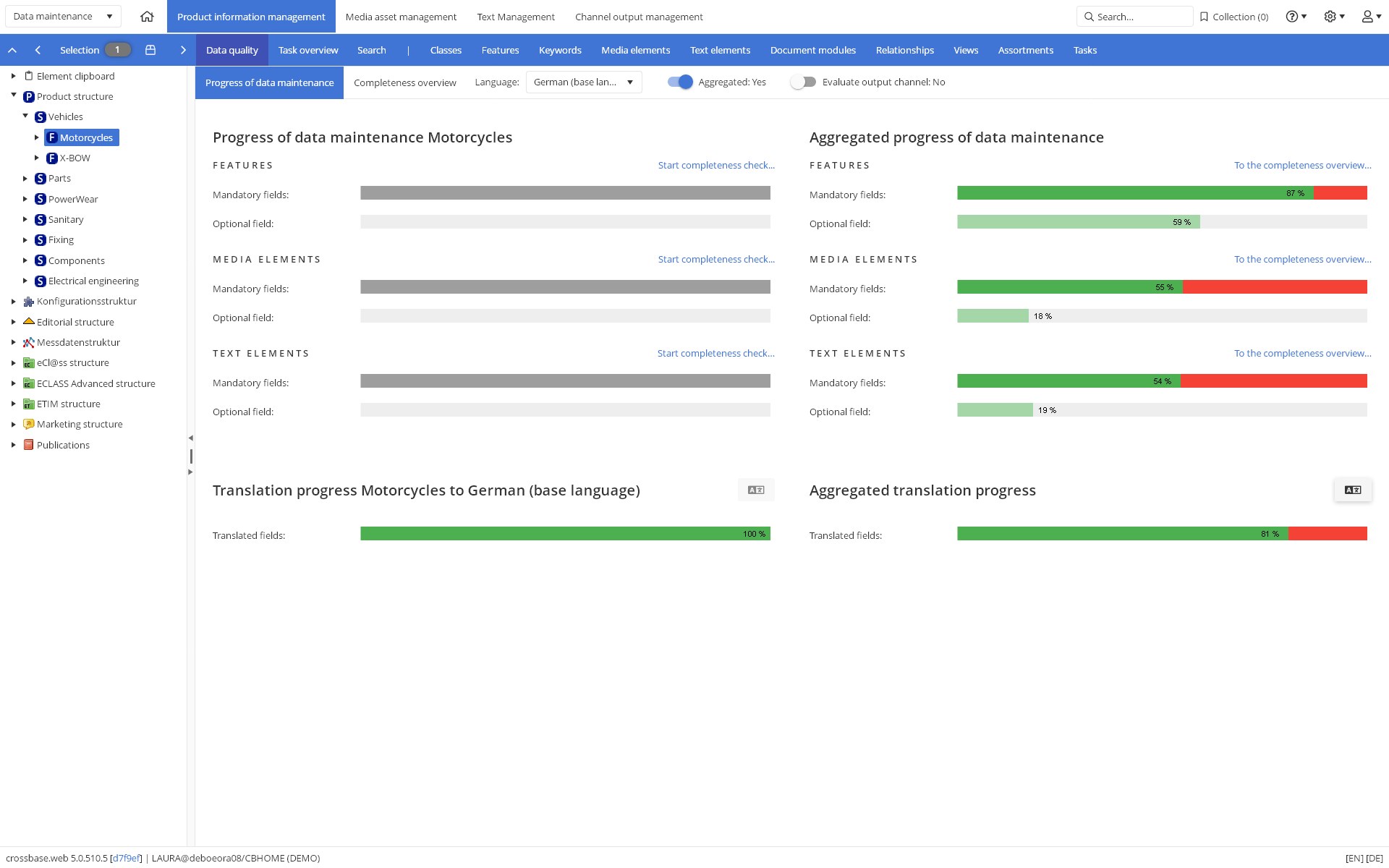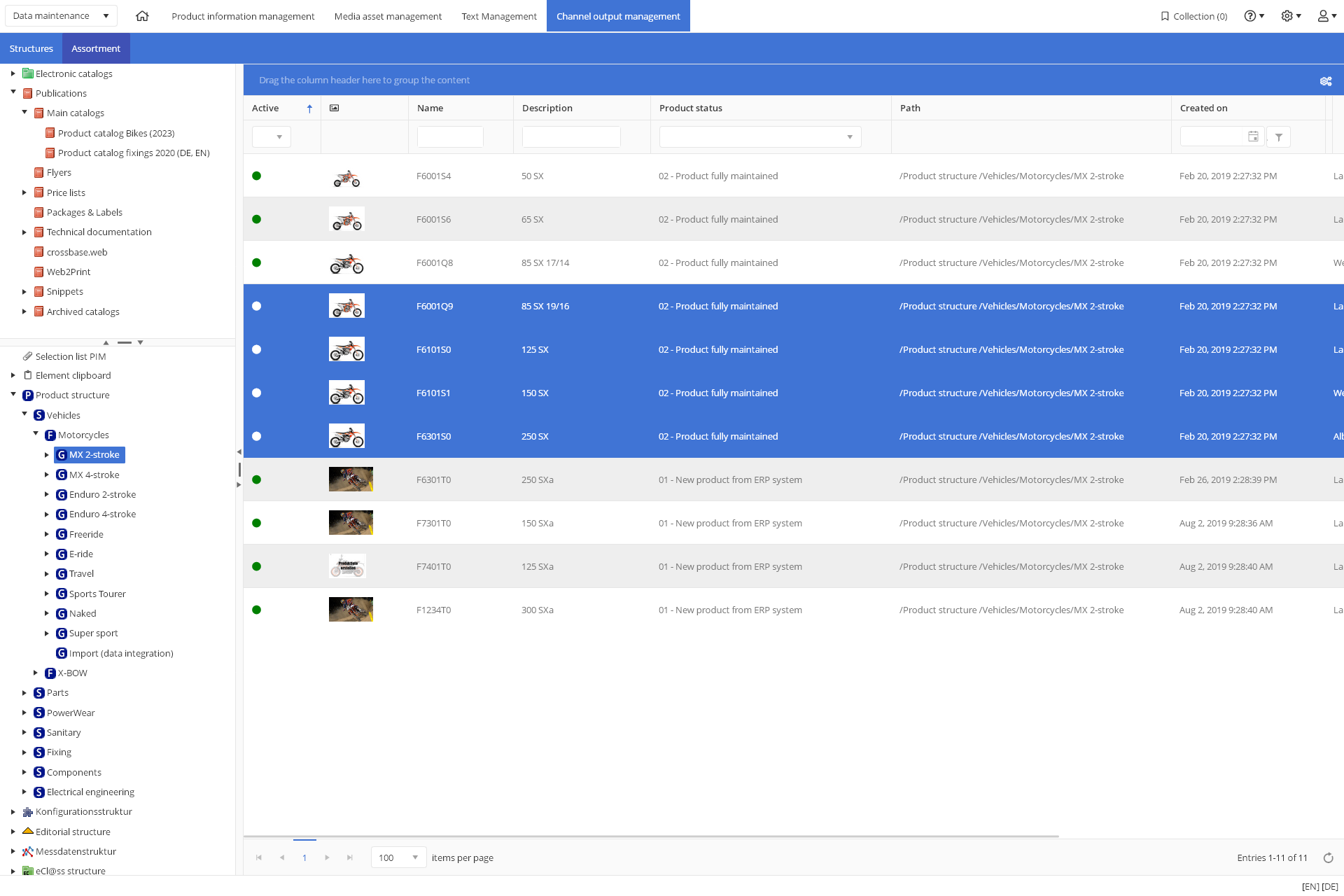Web application server
Cross-location data maintenance via web front end.
The web architecture is based on web and API servers. It enables users to maintain and translate product information and media assets. This is done regardless of location and according to the authorizations assigned to the respective user. In addition, characteristics, images, texts and relationships can be edited in tabular comparison. At a glance, users are able to see where data is missing, where it differs or where it has been inherited. There are extensive options for sorting, grouping, filtering and customizing the interface.
Product Information Maintenance (PIM)
Products are selected directly or via the task list. In the case of deviating or missing values, color-coded information is displayed. Columns can be shown and hidden in a user-defined way and the order can be adjusted. Since mandatory and optional fields can be defined on the basis of the customer-specific data model, the user is guided through the data maintenance process and thus provides high data quality.
Maintenance of Media Assets (MAM)
Images, documents and videos can be imported, converted and referenced. During the import process, defined meta data (e.g. version, language and category) is determined or defined and assigned. After the import, additional meta data such as image rights, keywords and textual descriptions can be added.
We respect your privacy
AThis website does not use cookies to collect visitor data or behavior!
2024 crossbase mediasolution GmbH