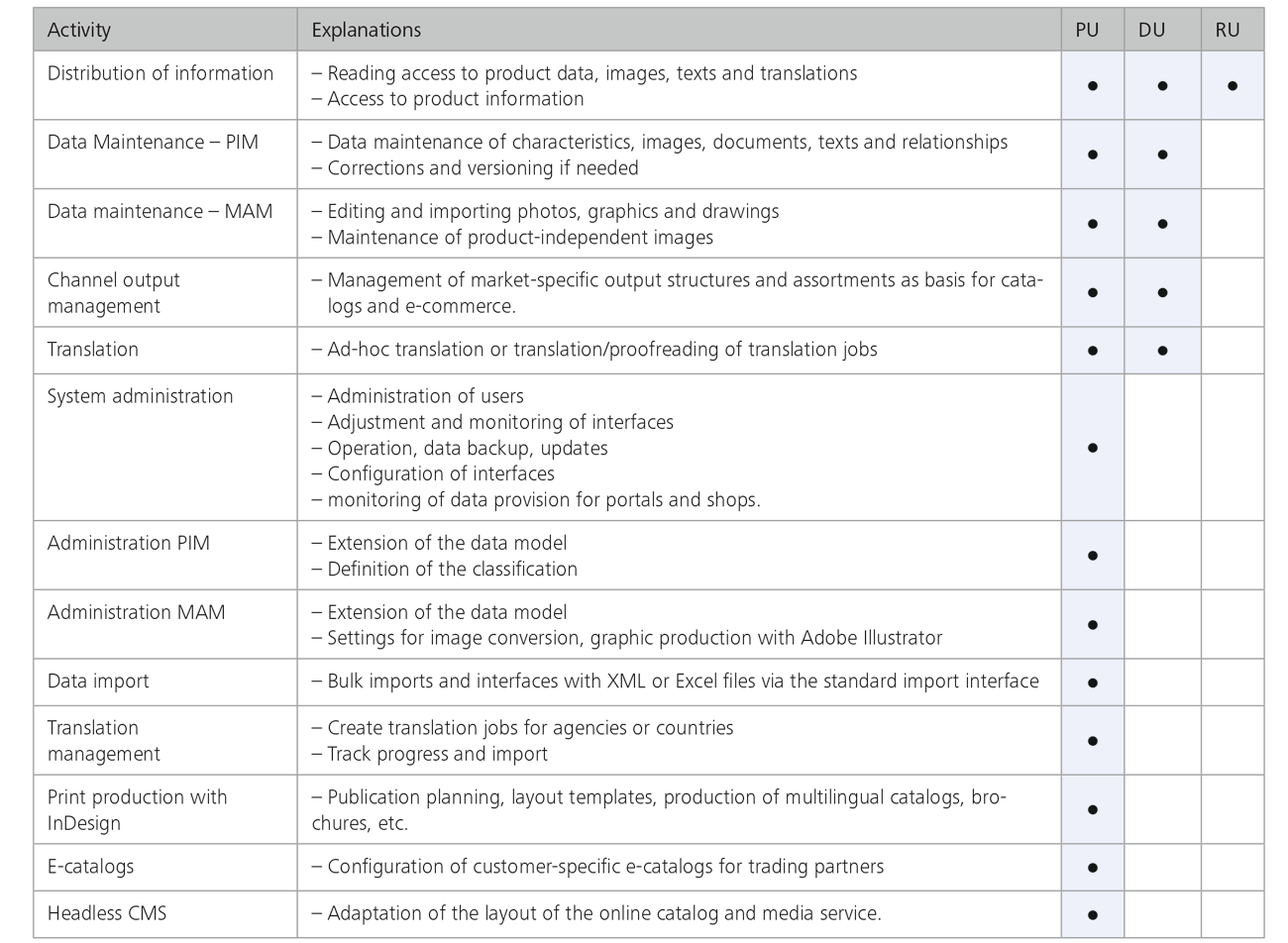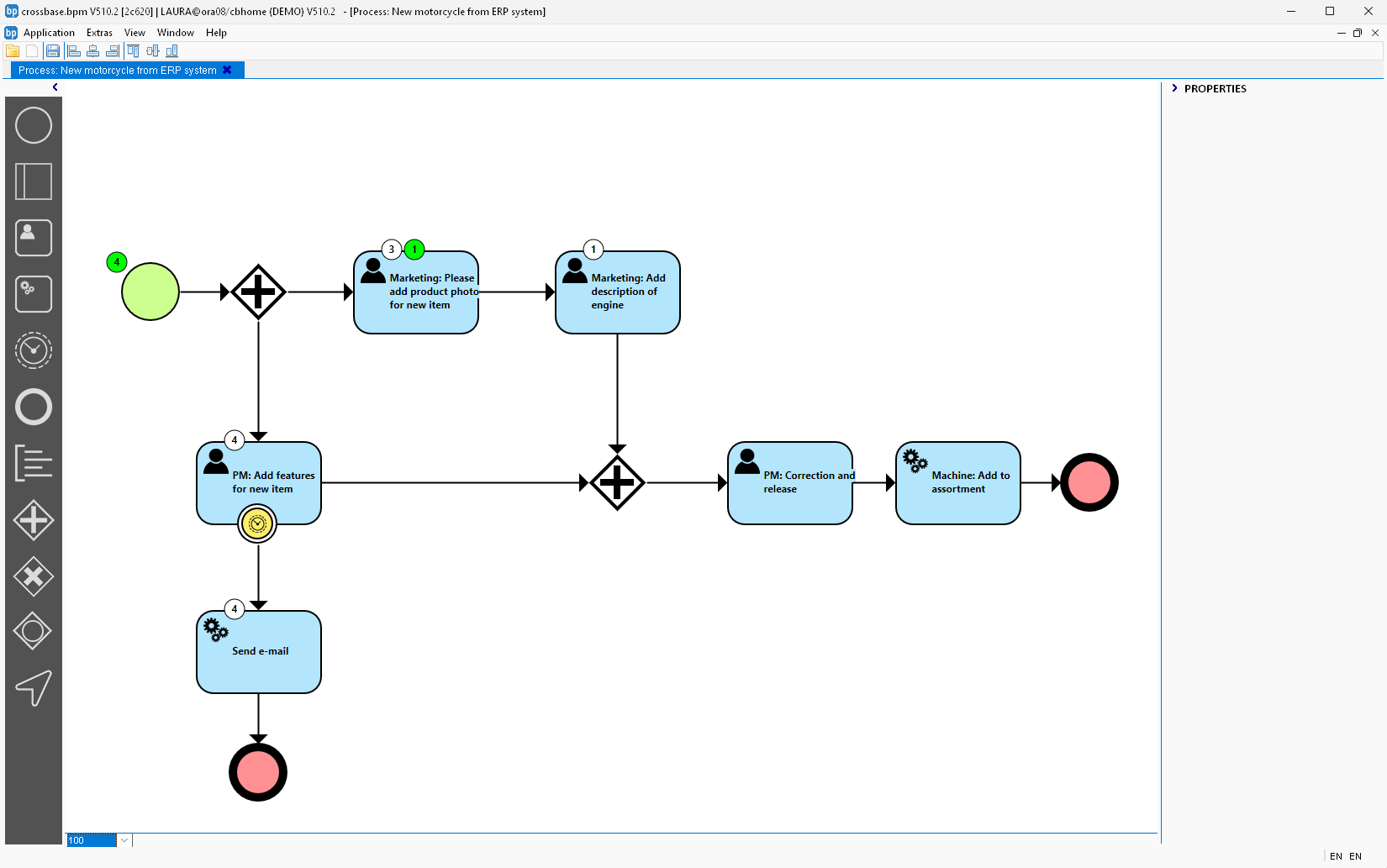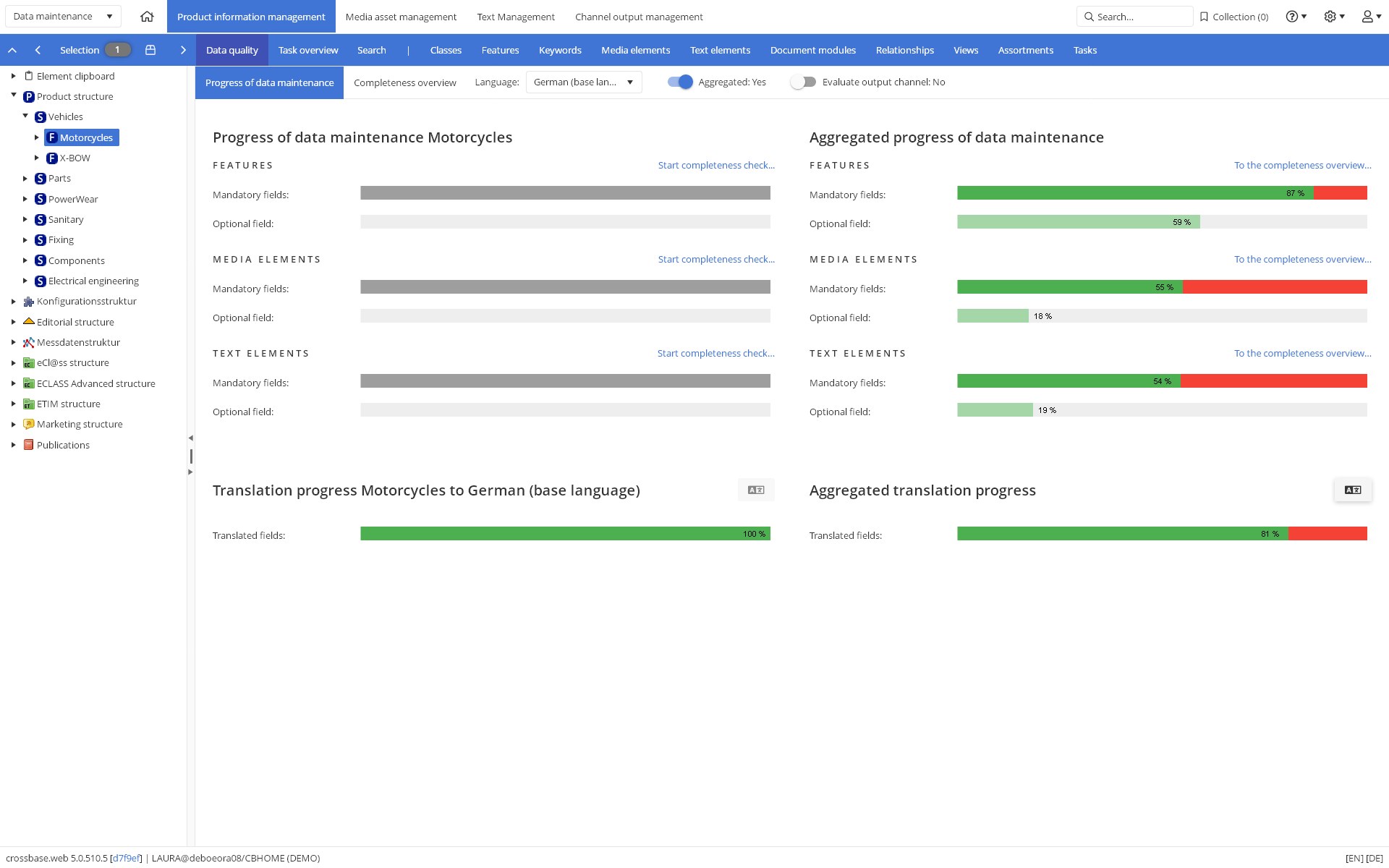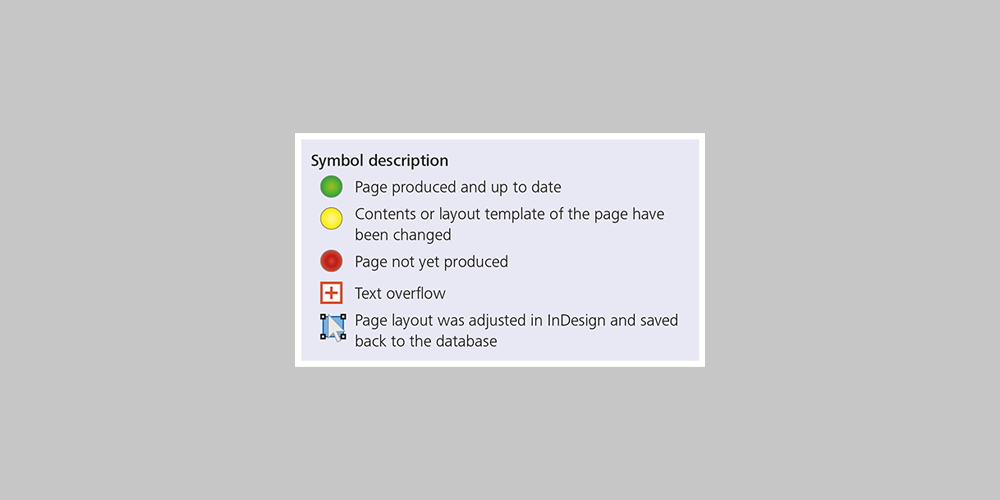Workflow management
Business Process and Data Quality Management
The fully integrated modules for data quality management, product preview and page status control ensure that product information is complete and up-to-date in the output channels for online and print. Progress indicators, maintenance wizards and color indicators assist data maintenance and print production when changes are made.
User-specific working environments
Often, many users, sometimes located at different sites, are involved in the data maintenance process. These people include power users who work with the system almost every day, as well as occasional users or marketing and sales users who use information to create InDesign, Word, Excel or PowerPoint documents. Depending on the requirements of these users, crossbase offers an adapted working environment.
Data maintenance solutions
Two working environments are available to meet user-specific requirements. Desktop clients are designed to meet the needs of power users. They enable high productivity, maximum functionality, and are designed to connect directly to locally installed Adobe and Microsoft programs. Web clients for data maintenance and translation are optimized for casual users and offer a focused feature set, guided operation, and a short learning curve.
Access control
Data maintenance is based on rights control, which the administrator manages to define the roles and permissions of users. This rights management can include function and object rights. Access can be differentiated globally at the product level down to the content. Users can also log into the system with Single Sign-On (SSO).
BPM module
With the BPM module, processes can be configured and visualized with a graphical editor. In particular, data maintenance and translation processes can be mapped transparently, such as the creation of new items, which takes place via the interface to the ERP system in the PIM. By standardizing the processes, data maintenance can be designed effectively and clearly.
BPM Editor
With the BPM Editor, processes can be modeled in a structured way. In the BPM editor symbols can be selected, arranged, connected via arrows and parameterized.
DQM (Data Quality Management)
With the DQM module, the user can evaluate the completeness of data maintenance and translation and display the progress graphically for an entire product area. This is based on pre-defined mandatory and optional fields. Missing information can then be added using the maintenance wizard. In addition, the output context can be defined (e.g. online store). This allows you to check during data maintenance whether all relevant information is complete for a specific output channel.
Workflow engine and task list
The workflow engine continuously monitors the processes in the background and creates the tasks or removes completed tasks. The tasks are assigned a status. In the BPM editor, the administrator can view this status. In the task list the created tasks are displayed user-specifically with object, task, date of receipt, target date and description of the task. The tasks can be processed immediately through a direct link. As soon as the task is completed, the workflow engine recognizes this and continues to control the process.
Product preview
With a click of a button, a product preview can be invoked. It is directly integrated into the interface and displayed using selectable HTML templates. The product preview can be saved as a PDF. The previews are created using predefined templates with a graphical editor. Missing contents can be quickly identified through color-coded sections.
Correction workflow and traffic light switching
Corrections to product information do not have to be collected in PDF files or screenshots, but can be adjusted directly in the PIM. In electronic media, the information is updated automatically. In print media, the update occurs during the next production of the InDesign documents. This is supported by the status control, which logs this, outputs it and displays it in color. It allows the designer to quickly recognize which pages need to be checked and updated.
We respect your privacy
AThis website does not use cookies to collect visitor data or behavior!