Automatic referencing with crossbase
Managing large amounts of data often presents companies with challenges, especially when it comes to the time-consuming linking of articles, media and texts. With "automatic referencing", crossbase offers the possibility of simplifying data maintenance.

Efficient data management
The crossbase database enables the flexible linking of all stored information. This link is designated as referencing. To ensure data consistency, it must only exist once in the database. This ensures that they are current, consistent and correct.
However, the data is required for various output channels, such as electronic catalogs, a shop or a printed brochure. These output channels are created in crossbase. The data is linked there via referencing instead of being copied and thus duplicated. Although they are visible in the directory and can be output, they are actually neutral in the database. A change to an image or text immediately affects all output channels if referencing exists.
With large data quantities, however, it is time-consuming to maintain the referencing manually. With the help of crossbase's automatic referencing, this effort is made easier for users.
Intelligent referencing based on attributes
"Automatic referencing" automatically creates references based on predefined attributes (e.g. color, length or price). These are only created if the predefined conditions are met for both the source and target elements.
crossbase offers two options for "Automatic referencing":
1. simple referencing
With this approach, the attributes are defined that have the same attribute value for both the source and target elements. The attribute values do not have to be specified explicitly, as referencing only takes place if they are identical. This method allows a larger number of links to be recorded and reduces the amount of configuration required.
Example 1 "Cross-selling": By referencing similar items, the crossbase.pim system supports cross-selling by suggesting matching items to the customer. The "insert type" attribute is searched for in the source and target elements. If the value (e.g. terrain) is identical, items with this feature are referenced to other items with an identical feature (terrain). Simple configurations can therefore be used to link related or complementary items quickly and without manual intervention.
2. extended referencing
Extended referencing" enables more complex linking options through a more detailed configuration. In addition to the attributes, the attribute values are explicitly defined to ensure referencing between different elements with different features.
Example 2 "Suitable clothing": The selection of suitable clothing for a motorcycle depends on various criteria. These include properties such as color, material or type of use of the clothing. These are defined at the source element (clothing). Automatic referencing only takes place if the corresponding features such as manufacturer and type of use of the motorcycle are maintained on the target element (motorcycle). This condition means that all orange jackets made of materials for off-road use are automatically referenced to all motorcycles that are from manufacturer X and are designed for off-road use.
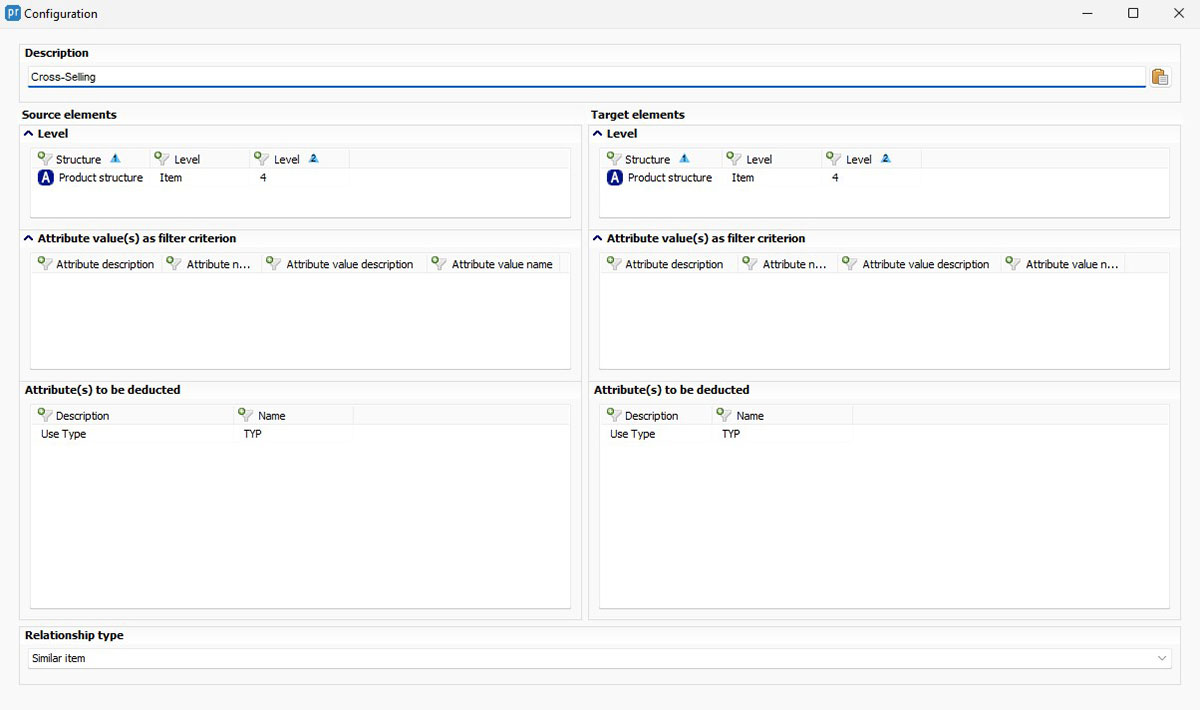
Example 1 "Cross-selling": An identical attribute is searched for on the source and target elements.
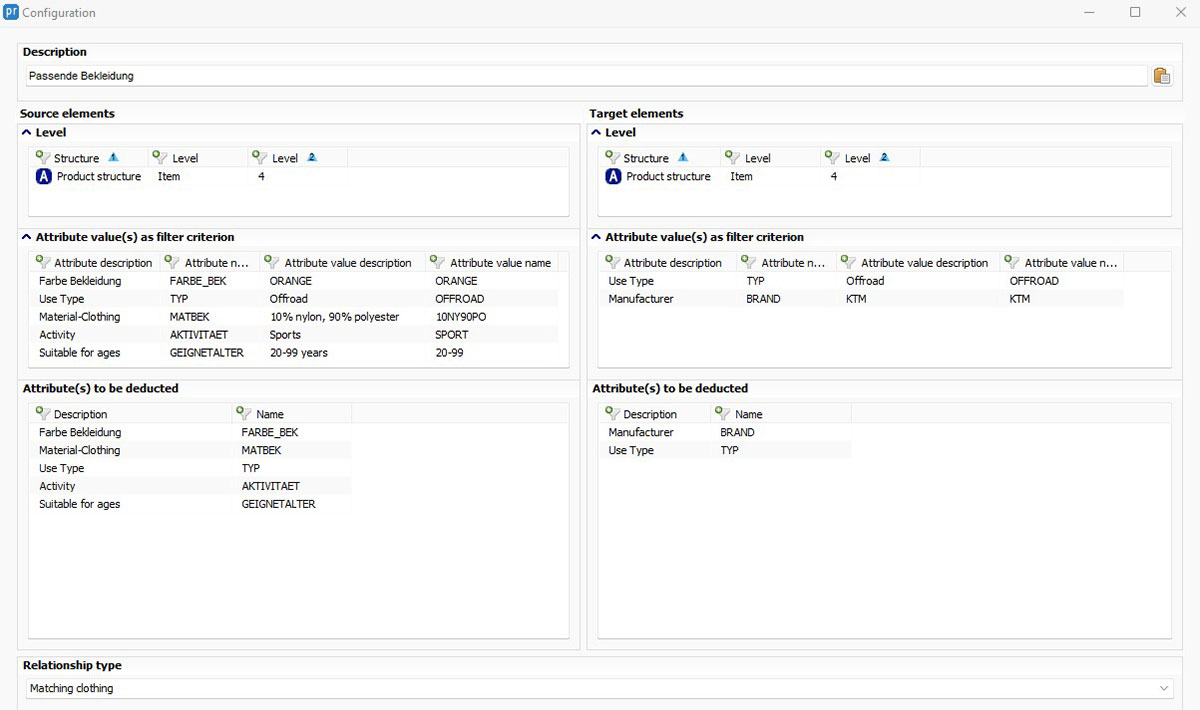
Example 2 "matching clothing": The attributes are defined with their specific values.
The advantages of the solution
Flexibility and adaptability
Automatic referencing can be carried out manually via the dialog box or via a configured batch call. With each call, the data in the database is completely checked so that changes to the attributes of the elements can lead to a new referencing or to the removal of the link. Marking the references with a special attribute ensures that manually set references are not changed.
Conclusion
The intelligent linking of articles, media and texts creates a structured and clear database that meets the requirements of modern information management. Automatic referencing helps companies to save resources, time and money.
I look forward to a personal consultation with you.
Call now +49 7031 9881-770
or send me a message
Herby Tessadri
Sales Manager and Authorized Signatory

